Subject Specific/Citation Databases & Research Tools
|
|
Company, Financial& Industrial databases |

ISID Database
|
The Institute for Studies in Industrial Development (ISID. has developed databases on various aspects of the Indian economy, particularly concerning industry and the corporate sector. It has created On-line Indexes of Indian Social Science Journals (OLI) and Press Clippings on diverse social science subjects.
These have been widely acclaimed as valuable sources of information for researchers studying India's socio-economic development. |
Only On- Campus access |
|

CMIE Prowess IQ
|
Prowess is a database of the financials of Indian companies. Annual Reports of companies is the most important source of this database. For listed companies, the Prowess database contains additional data sourced from the stock exchanges. ProwessIQ provides time-series data beginning 1989-90. The database is updated on a continuous basis.
If you have already downloaded and installed the ProwessIQ exe, you may start using the service now.
If you have not downloaded and installed the ProwessIQ exe, please visit the website
http://prowessiq.cmie.com and click on "Download ProwessIQ". With this, the ProwessIQ
setup exe will be downloaded. You need to execute this setup to install ProwessIQ on your local
computer to use the service.
Downloading and installing the ProwessIQ exe is free. You may install this
on any number of computers.
Once you have installed the ProwessIQ exe you can start using the ProwessIQ service.
|
If you have any questions regarding the service, please write to CMIE Prowess using 'Seek Clarifications' facility of the service
available at http://prowessiq.cmie.com. The link to Seek Clarifications is also available in the ProwessIQ user interface.
If you face any problems relating to registration or logging in, please write to Prowess IQ service provider @ [email protected]
|
|
Engineering & Technology |
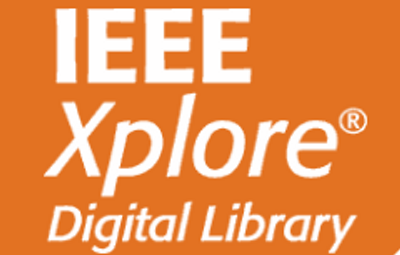
IEEE Online Databases
|
The IEEE Xplore digital library is a powerful resource for discovery of and access to scientific and technical content published by the IEEE (Institute of Electrical and Electronics Engineers) and its publishing partners. IEEE Xplore provides web access to more than five-million full-text documents from some of the world's most highly cited publications in electrical engineering, computer science and electronics. More than two-million documents are in robust, dynamic HTML format. The content in IEEE Xplore comprises: 195+ journals 1,400+ conference proceedings 5,100+ technical standards Approximately 2,000 books 400+ educational courses |
On campus and Off campus access available |
Law Database |

Manupatra
| Manupatra is India's largest and most comprehensive online legal & business policy database.
Manupatra's mission is to be the preferred provider of decision support information to professionals in Legal, Business, Academic and Government markets and anyone who requires legal and business policy information. |
only On-Campus IP |
|
Literature Database |
|

Notnul Hindi Database |
Full Text Databases of Hindi Resources: The Library Has access to E-books, E-journals of Hindi literature |
On campus and off campus access available.
For off campus access please contact Department Librarian |
Physical and Mathematical Sciences |

MathSciNet
|
MathSciNet is an electronic publication offering access to a carefully maintained and easily searchable database of reviews, abstracts and bibliographic information for much of the mathematical sciences literature. |
Only in IP |
|

ICDD PDF-2
|
The world's largest sources of inorganic diffraction data from crystals and powders into a single database. The result is a comprehensive collection of inorganic materials, produced in a standardized format that can be rapidly searched for unknown phase identification. Each data set contains diffraction, crystallographic and bibliographic data,
as well as experimental, instrument, and sampling conditions, and select physical properties in a common standardized format. The PDF databases are designed to solve your material problems |
Both softwares are maintained in the University Library in a stand alone server. For access please contact University Library- E-journal document delivery section |
|
![]()
Scifinder-n
|
SciFinder-n is one of the most comprehensive databases for the chemical literature. You can search by topic, author, substances by name or CAS Registry Number. You can also conduct searches by using the editor to draw chemical structures, substructures, or reactions It's a core research tool for chemistry, biochemistry, chemical engineering, materials science, nanotechnology, physics, environmental science and other science and engineering disciplines.
New users will register for SciFinder-n with their cusat email address using the following registration URL:
After you register for SciFinder-n, respond to the validation email you will receive from Scifinder-n and start using your account.
For existing users you may please log into SciFinder-n at the following: https://scifinder-n.cas.org/ using your current login id and password.
|
Registration
|
|

X-Ray Diffraction Anaysis Software
|
XPowderx Qualitative, Quantitative and Micro textural Powder X-Ray Diffraction Analysis software includes AMSCD Minerals database compatible to XRD raw data files(Panalytical, INEL, etc..) operating under Microsoft Windows OS. |
Citation Database |

WEB OF SCIENCE
|
Web of Science, provides access to the world's leading citation databases which includes Science Citation Index Expanded (SCI-EXPANDED), Social Sciences Citation Index (SSCI) and Arts & Humanities Citation Index (A&HCI). The Web of Science enables users to search current and retrospective multidisciplinary
information from approximately 8,500 of the most prestigious, high impact research journals in the world. Web of Science also provides a unique search method, cited reference searching. With it, users can navigate forward, backward,
and through the literature, searching all disciplines and time spans to uncover all the information relevant to their research. Users can also navigate to electronic full-text journal articles. |
On campus and off campus access available. For Off-Campus access, use the link https://idp.cusat.ac.in/ |
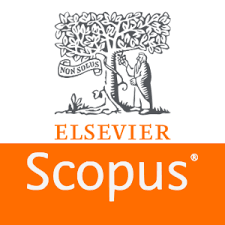 |
Scopus is the largest abstract and citation database of peer-reviewed literature – scientific journals, books and conference proceedings. Delivering a comprehensive overview of the world’s research output in the fields of science, technology, medicine social sciences and arts and humanities, Scopus features smart tools to track, analyze and visualize research. From researchers pursuing scientific breakthroughs to academic institutions and government agencies evaluating research, Scopus is the abstract and indexing database of choice. Worldwide, Scopus is used by more than 3,000 academic, government and corporate institutions and is the main data source that supports the Research Intelligence portfolio.
| On-campus and off-campus access available. For Off-Campus access, use the link https://idp.cusat.ac.in/ |
Document Delivery through Consortium |

J-GATE
| J-Gate Custom Content for Consortium (JCCC) is a virtual library of journal literature created as a customized e-journals access gateway and database solution.
It acts as a one point access to 7900+ journals subscribed currently under UGC INFONET Digital library consortium as well as university libraries designated as Inter Library Loan (ILL) Centers besides index to open access journals. INFLIBNET has identified 22 potential universities as ILL Centers in the country to fulfill ILL request from the users affiliated to universities covered under UGC- INFONET Digital Library Consortium. | Only On- Campus access |
|
|

DELNET
|
DELNET has been established with the prime objective of promoting resource sharing among the libraries through the development of a network of libraries. It aims to collect, store, and disseminate information besides offering computerised services to users, to coordinate efforts for suitable collection development and also to reduce unnecessary duplication wherever possible. DELNET at present has 5563 libraries as its members, of which 260 libraries are in Delhi, 5278 outside Delhi in 33 States and Union Territories and 25 in overseas countries. | Only On- Campus access |
|
Research Tools |

Grammarly
| Grammarly is a writing assistant that offers you specific suggestions to help you improve your writing and it goes way beyond grammar | Cusat e-mail mandatory for registration. Registered users can access Grammarly both in IPs and remote |
Step 1: go to www.grammarly.com/edu(mandatory to sign up for this URL) |
Step 2: Click on Login and then signup button |
Step 3 : Fill up the self-service form ( Name, cusat email id , password ) Ensure that users are registering from their respective official email id (@cusat.ac.in) |
Step 4: After clicking signup, an activation email will be sent to the user's institutional email ID. |
Please Note: Your @edu credential verification has been activated and an activation email will be sent to the user's institutional email ID once he/she registers.Users may at times get this in Spam Folder due to mail setting - users are advised to check the spam folder in case the link is not received in the INBOX. Once registered, users will land on the 'Grammarly Editor' which is easy to use and can be explored by the user. The MS Word Plugin can be downloaded from the support page after registration from the link https://www.grammarly.com/office-addin/windows, the same user ID and Password credentials will grant access to use the Plugin for users. Kindly note that the plugin does not work on MAC/IOS devices. |

|
iThenticate is a plagiarism detection tool used by researchers and professional writers to check their original works for potential plagiarism. Please click here for registration and more details
|
http://library.cusat.ac.in/index.php/ithenticate |

(supported by UGC INFLIBNET). |
The software helps to detect the possible plagiarism in a document and generates a report showing the similarities with other documents. For more details in using the software, please contact the Head -Dyuthi & ETD Lab.
|
For more details on using this software, please mail to [email protected]
|

